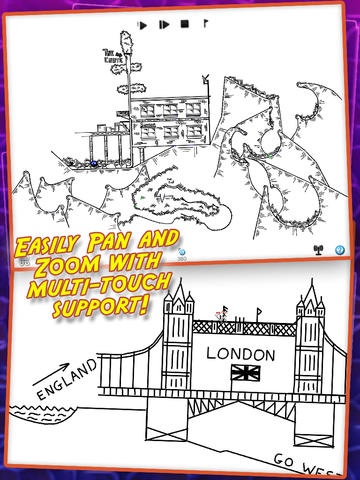Line Rider HD 1.1
Paid Version
Publisher Description
You draw it! Bosh rides it! The smash hit iPhone game is now available for iPad! With New Features: Smooth Scroll! Draw awesome tracks without lifting your finger! As you approach the edge of the screen, the Smooth Scroll feature will begin scrolling for you! 2 Finger Pan and Zoom Want more control than Smooth Scroll allows? Simply place two fingers on the screen to pan and zoom. In LINE RIDER you can draw a track with your finger then send Bosh on his sled careening down the course until he wipes out! Create a landscape with as many RAMPS, hills, and JUMPS as you can imagine. The possibilities are only limited by your IMAGINATION and the physics of a boy on his sled. Create new and fun tracks with the slow down line, and trapdoor line that will break out from underneath you when you slide across it. TRAPDOOR lines work great for loop de loops! Follow us and keep up with the latest news! Facebook http://www.facebook.com/sparkworkz !! Twitter @Sparkworkz If you enjoy Line Rider for the iPad, give it a 5 star rating!!!!! 5-star ratings of our games help us know that you are paying attention and enjoying the game. More fans = more updates! Ride the Lines!
Requires iOS 6.0 or later. Compatible with iPad.
About Line Rider HD
Line Rider HD is a paid app for iOS published in the Recreation list of apps, part of Home & Hobby.
The company that develops Line Rider HD is inXile Entertainment. The latest version released by its developer is 1.1. This app was rated by 4 users of our site and has an average rating of 2.8.
To install Line Rider HD on your iOS device, just click the green Continue To App button above to start the installation process. The app is listed on our website since 2010-12-20 and was downloaded 295 times. We have already checked if the download link is safe, however for your own protection we recommend that you scan the downloaded app with your antivirus. Your antivirus may detect the Line Rider HD as malware if the download link is broken.
How to install Line Rider HD on your iOS device:
- Click on the Continue To App button on our website. This will redirect you to the App Store.
- Once the Line Rider HD is shown in the iTunes listing of your iOS device, you can start its download and installation. Tap on the GET button to the right of the app to start downloading it.
- If you are not logged-in the iOS appstore app, you'll be prompted for your your Apple ID and/or password.
- After Line Rider HD is downloaded, you'll see an INSTALL button to the right. Tap on it to start the actual installation of the iOS app.
- Once installation is finished you can tap on the OPEN button to start it. Its icon will also be added to your device home screen.